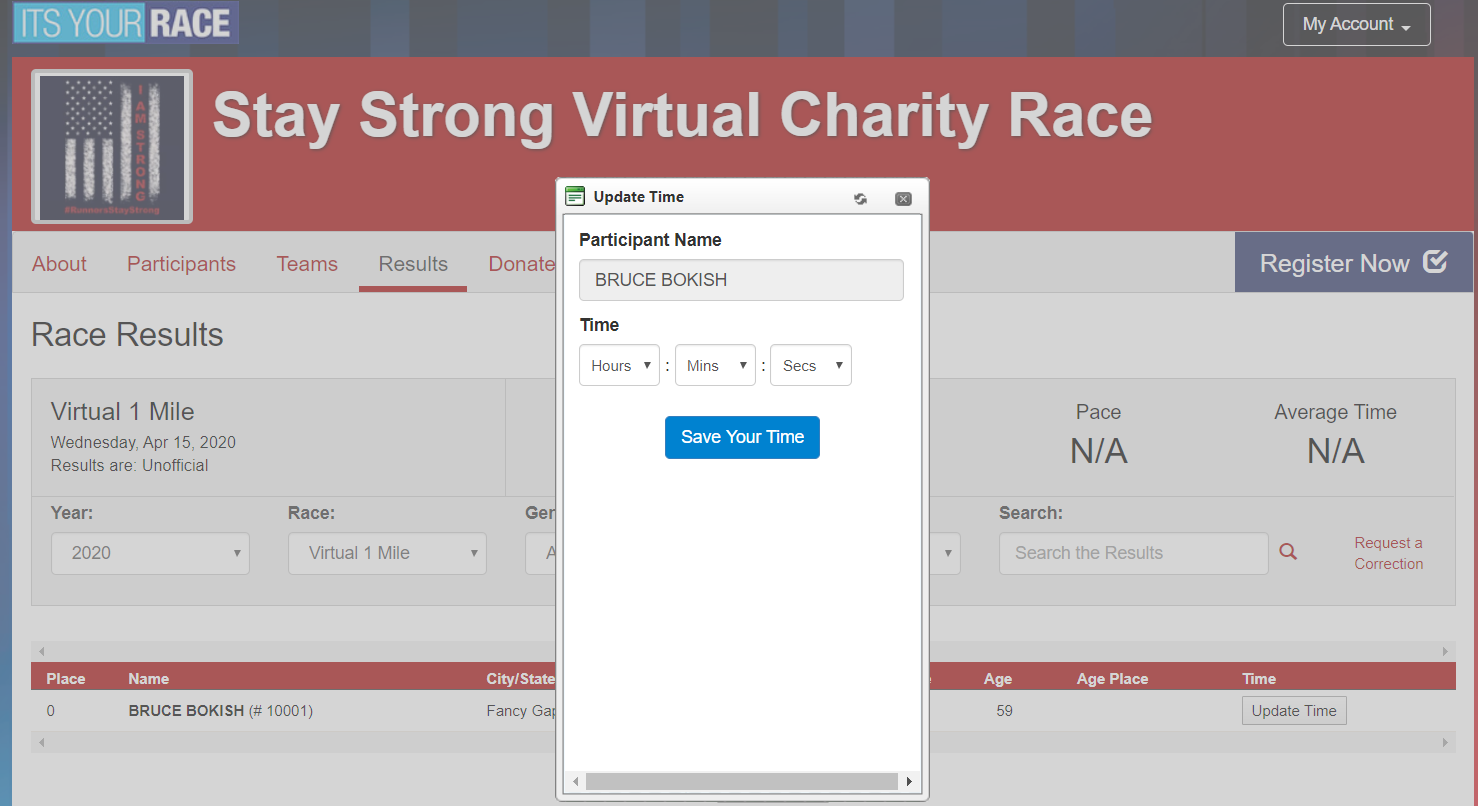Turning Point Pregnancy Center’s Building for the Future 5K Walk/Run
This fundraiser is to benefit Turning Point as we seek to engage, educate, and empower those who have unplanned pregnancies to make informed decisions to protect the lives of their unborn children and promote the building up of individuals, families, and the community.
Date: Saturday, May 8, 2021
Location: Goose Pond Colony Resort Amphitheater, 417 Ed Hembree Drive, Scottsboro, AL
Time: Packet Pickup - 7:00 to 7:45am
5k Race Start - 8:00am
Fees: 5k Individual - $20
Race day registration - $30 (shirt size not guaranteed)
Register before May 1st to guarantee t-shirt of the proper size. If you register the day of the race, the fee is $30 and no guarantee of proper size t-shirt.
Fundraising is encouraged for individuals and teams to find sponsors who will support them in doing the Building for the Future 5K Walk/Run as it is for a great cause. We will have a grand prize for the individual and team with the most sponsors as well as prizes for those who raise the most in their age range.
Medals will be awarded to in-person racers who are the overall top three finishers and in their age groups. Door prizes will also be given out the day of the race.
VIRTUAL RACE OPTION DETAILS!
Fees: Same as in person races
How does the virtual race option work? 3 Easy Steps:
- Register any time between Now - May 15th.
- Go Run the distance you registered for any time between May 8th – May 15th. You may run outdoors or on a treadmill.
- Submit your time online. Runners submit their run time – this is EASY with our enhanced virtual race website (details below). Or download the new IYR Virtual app to your phone for free and use it to automatically record and upload your time to the race website.
- Still have questions? Click Here for a brief tutorial.
Submitting your run time on the website:1.
CLICK HERE to go to the race results page, then select the results for your distance (1 mile or 5k). The ItsYourRace results page for your distance will appear.
2.
Find your name in the results for your distance. With you name you will see an "Update Time" button. Click "Update Time".
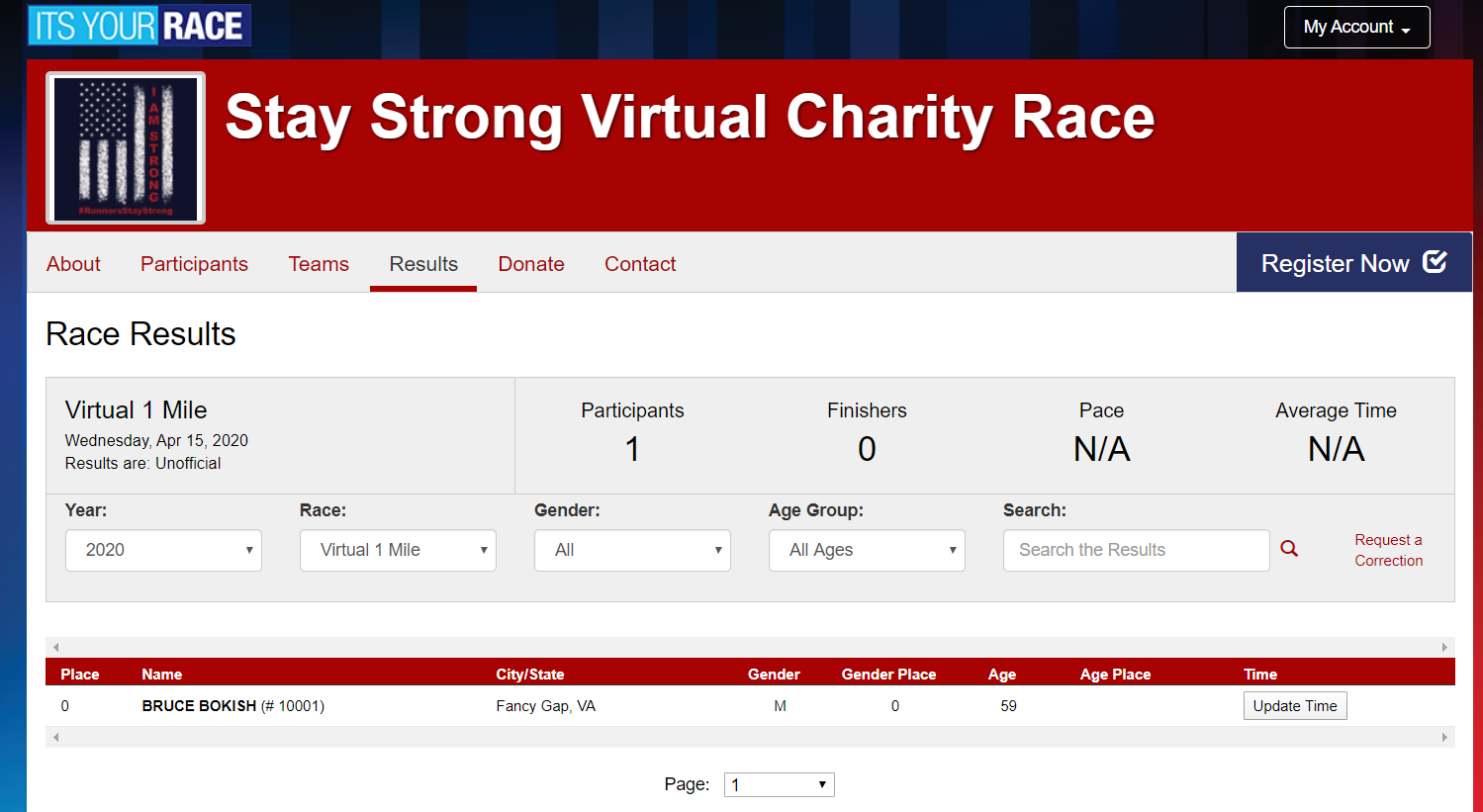
3. If you are not currently logged into ItsYourRace, a login window will appear.
Log in using your ItsYourRace user id (probably your email address) and password. Can't remember ? Click "Forgot Your Password" to reset. If you registered multiple people under your own account you will just need to log into your account to update their times.
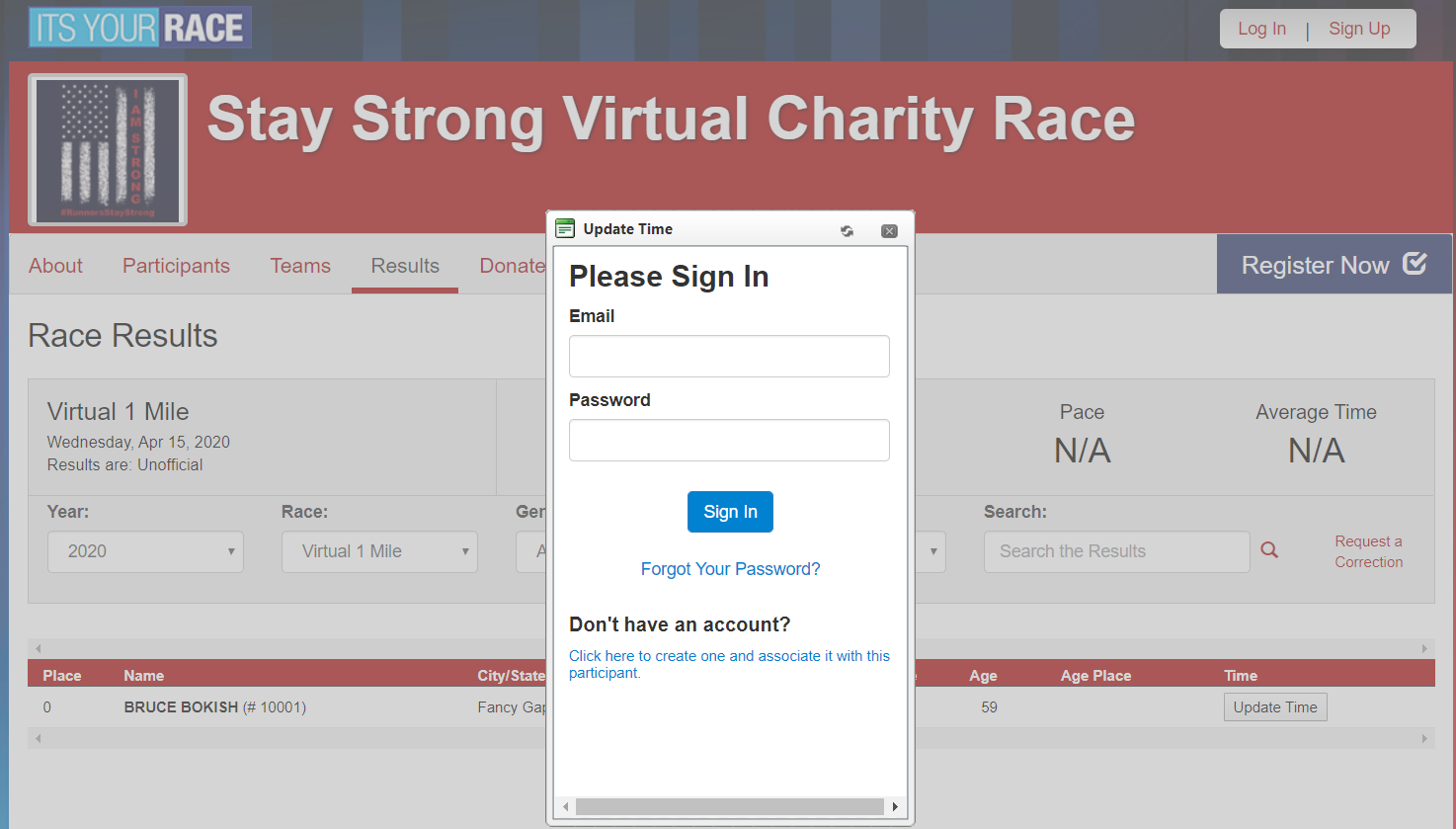
4.
Enter your time and click the "Save Your Time" button.
That's it!